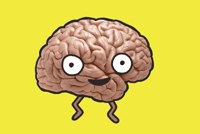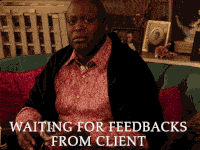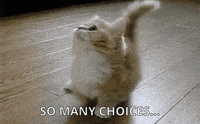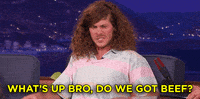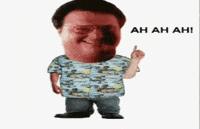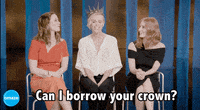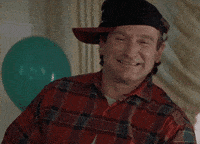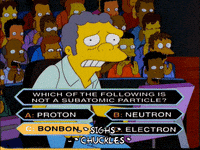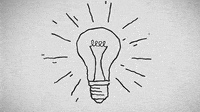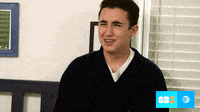Introduction
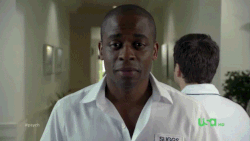
As we finish off our directed reading course, I have a lot to think about in terms of the effectiveness of bringing tech into a language class.
To reiterate what I said the other day in class, I felt as though it was very difficult to actually focus-in on research that specifically catered to my topic. I also started to gain the feeling that as we were answering some of the questions in our blogs, I was coming up with many of the same conclusions I had come up with in previous tech classes I had taken in the past.
First of all, tech is great. It brings SO much to the table as far as providing our classrooms with infinite amounts of resources that can be used and applied in infinite amounts of ways. As long as there’s a reliable connection to the internet available to use, students and teachers can access materials, resources, lessons and content from any hidden corner of the world.
Think about it…the “I left my homework at home” excuse is literally invalid now!

You’re in a rush and need a quick idea for a lesson? No worries, a quick Google search will actually bring up thousands of ideas that you can use in your classroom.
If you’re using an LMS platform in your classroom, you can keep track of your students’ performance and grades with minimal effort.
Sounds great right? It is, BUT (and there’s a big BUT), you as a teacher, NEED to know how to apply tech in useful and innovative ways that go beyond simply replacing the pen and paper. With every advantage technology may have, there are countless drawbacks that continue to scare teachers away.
In our last class, my classmate Kyle, who’s directed reading topic focused on the B.Y.O.D. approach to tech, came to a big realization. For the upcoming school year, Kyle was hoping to have been able to completely transition into a paper-less classroom. As we continued our research over the past six weeks, he realized that going completely paper-less is not 100% feasible. With all the drawbacks and potential unavoidable issues that come with bringing technology into the classroom (also relying on it 100%), going totally paper-less would be very difficult, and in many cases, wouldn’t be as practical as you’d hope.
Although it would be more realistic to aim for an 80% paper-less classroom, some subject areas such as math, rely heavily on working with paper. Having a pen and paper to write out your work is not only practical, but it’s much easier and functional in a math class for instance. Throughout the study, Kyle’s attitude towards B.Y.O.D. definitely changed. He no longer seems sold on the idea of going completely paper-less, something he wouldn’t have realized had he not taken the time to look into all aspects of this teaching style.
As Kyle was sharing his thoughts last week in class, I felt as though we came to similar conclusions and share a lot of the same sentiments towards technology. Although tech is wonderful and can make all sorts of things possible in the classroom, we still haven’t quite figured out everything about it…yet.
So why did I chose to focus on language?
 SOURCE: GIPHY
SOURCE: GIPHY
I chose language as my main focus because I realize how many people have used technology in the past to learn all sorts of things relating to language. Languages are very systemic and scientific; there are rules to learn and memorize; there are exceptions and distinctions that you must learn to identify and understand; and you must practice over and over until you finally get it right.
A lot of software that’s being offered to consumers these days provide students with the opportunities to learn and practice all of these things in the privacy of their own homes. A lot of the software out there provides learners with video lessons, sound clips and audio books/texts, and even voice recognition technology. Furthermore, these programs often use some sort of LMS platform that can keep track of your progress and performance in real-time (including grades). Not only that, but most of these programs provide learners with real-time, online video and chat support with REAL PEOPLE (Teachers or trained instructors) in case they have questions or need further guidance/assistance.
With these services, not only are students able to listen and practice speaking the language, they are able to ask questions and gain insight on their progress as they are learning. It’s not perfect, but people use these programs, and they definitely work well enough that many people continue using them. I actually know a lot of people who have used language learning software and apps to either learn a new language, or to brush up on the skills that they already have.
In case you were wondering what type of software I’m talking about, here’s a list of some of the best language learning software in the market right now: Link
Summary of Learning
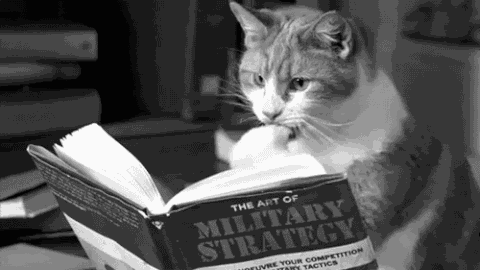
So what did I learn this semester?
For my final blog, I decided to give you a recap of my findings. I will then provide you with some reflections on my experience, as well as some final thoughts and some of the conclusions I came to from my research.
Blog 1: The cons of bringing technology into the classroom

What did I learn?
Technology availability and funding are giant obstacles that will most likely continue to create problems for teachers, students, and schools alike. Equity amongst different schools and demographics is always going to be an issue and not all students are going to be provided with the same opportunities, tools and resources as students in more privileged communities.
Technology availability, such as reliable internet and WI-FI connections, are always going to be a gamble and will never be a guaranteed thing (…yet). When you’re simply trying to get a video to work or your students must log into whatever LMS platform you may be using in the classroom, if we don’t have an internet connection, you can kiss your lesson goodbye.
Then comes the question of convincing teachers and administrators to actually embrace technology. As my classmate Jen mentioned in her Cons blog, there are a lot of teachers out there that are avoiding technology for various reasons. Whether they are unwilling to adapt or change their old ways, or they don’t have the adequate training or direction; unless administrators and school boards are providing support, training, guidance, and ideas; then we can’t really expect teachers to be interested in, or take the initiative to implement blended learning in their classrooms.
And then there’s the age old question of distraction. My classmates Kyle and Liz both talked about student distraction in their blogs, and how devices, social media, and mobile apps/games have proven to be a giant obstacle for all modern-day teachers. Heck, even WE are addicted and distracted by our own devices, how can we expect our students NOT to be?
Blog 2: Preventative measures to avoid the cons

What did I learn?
In this blog entry, I addressed the question about funding. For schools that are lacking in funding and equipment, I found a lot of information relating to grants and external funding options. In relation to having limited resources and equipment, I read about how to share equipment and allotting time for students to work on computers using a rotation system. These are excellent suggestions, especially if you’re hoping to slowly transition into a blended learning classroom. For classrooms and teachers who want to go completely paper-less however, sharing computers may solve some of the minor issues, but it won’t replace the pen and paper. I think the biggest thing I learned here is that sometimes we simply have to work within our means. As much as we may want to implement certain teaching styles, if we don’t have the tools readily available for everyone, then we must adapt and settle with what we have available to us.
Another interesting point that I came across was that as teachers, we should be advocators for technology. If we don’t want our students to be distracted by their devices, it’s our job to learn about these tools, and teach them how and when to use them in an educational environment. According to a lot of my findings, technology isn’t failsafe. There’s very little evidence that these tools are helping students flourish academically, so in order to use these things to their full advantage, teachers NEED to know how to use them.
In my study that week, I also learned the importance of training and providing as much support as possible to our teachers. If we can’t convince teachers and administrators about how beneficial these tools can be in the classroom, then we’re never going to move ahead and catch up with the times. If we’re providing teachers with the opportunities to bring these tools into their classrooms, we also have to be willing to show them the ropes and support them whenever they require assistance.
There was also the question of planning and how putting together online courses and creating your own content for your classes is not only time-consuming, but can be extremely frustrating as well. Through my own experiences and my readings however, I’ve found that through trial and error, a lot can be learned. Something that might’ve taken you hours to do initially, can quickly become a simple task after some practice. Teachers need to put in some serious work at the beginning, but once you start to get the hang of it, things get much easier from there.
As for addressing tech availability for students, it’s important not to assume what students have or don’t have access to at home. One of the articles I read suggested surveying your students to find out what type of tools they have available to them outside of school. If the majority of your students don’t have access to the internet, let alone a device, then you can’t expect your blended learning classroom to take off.
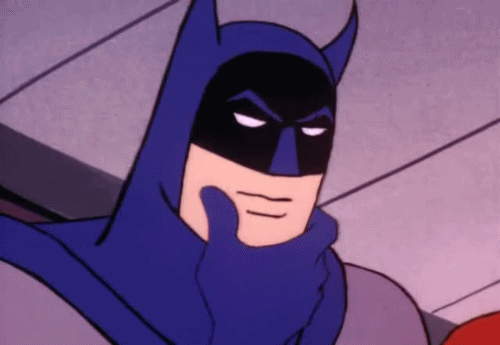
What did I learn?
This was an interesting week for me because I realized a couple things that kind of shattered some of my previous work to pieces. During one of our discussions in class, Kyle mentioned how many school districts, including the Regina Public School Board, often have restrictions or simply don’t allow teachers to use grants to purchase laptops for their classrooms. The reasons for this is because unless we’re purchasing board-approved devices and software, having devices that aren’t supported by the board will not receive any maintenance or tech support. For school boards, having classroom teachers purchase devices that they aren’t trained to repair only results in further costs and staff training. Furthermore, purchasing unapproved devices can result in software compatibility issues, potentially rendering the devices obsolete or useless. It’s important to figure these things out BEFORE you go ahead with any type of technology grant application.
I realize that regardless of how new and current your devices may be, they will only continue to work properly and efficiently unless we’re able to maintain them. If that’s not the case however, devices don’t exactly age too well and can become pretty much useless after a couple of years.
Stager’s blog post was particularly interesting because he argues that unless we’re providing our students with quality products, why bother bringing them into the classroom in the first place. I definitely agree with Stager. If we aren’t providing our students with quality materials and quality experiences, how on earth are we to expect them to produce quality products? How can we expect students to unleash their creativity if the machines they are using are incapable of performing such tasks? Unless you’re figuring out innovative ways to use these tools, it’s almost as though you shouldn’t use them at all. Definitely something to keep in mind.

What did I learn?
The pros were a lot easier to identify this week. Technology obviously has a lot going for it and it definitely offers teachers and students new opportunities that wouldn’t be possible without it. For instance, tech allows people who live in remote areas to access education; it allows us to connect with other learners from all parts of the world; and it allows students to take control of their learning and progress at their own pace. Students and teachers can access documents, lessons, resources and content from virtually anywhere. Sharing homework and assignments is as easy as a simple push of a button. Heck, even the fact that we don’t even have to leave our homes to attend school is an outstanding pro!
A lot of the articles I read pointed out how blended learning classrooms can help students develop better research skills, become better independent learners, improve their decision-making skills, and help them become computer literate. Technology can save time and money for teachers and schools, it can allow very personalized learning opportunities for students and it can help us gain better insight to the way our students learn (when using programs or LMS platforms that keep track of grades and performance).
Tech allows us to stay up-to-date, providing our students with the most current content. Technology is constantly evolving, improving and becoming more and more innovative. Apps and programs are constantly being developed to better suit the specific needs of our students. As far as versatility and problem-solving go, tech obviously reigns supreme.
What I learned the most however was its effectiveness in language classes, particularly with ESL classrooms dealing with second language acquisition.
Using language software for example allows students to practice outside of the classroom setting. This is particularly useful with reading and writing. Teachers can provide students with additional online content, lessons, resources, drills and enriching material that can allow learners to explore their learning at their own pace. If students aren’t feeling confident in one domain, they may go back and revisit specific units or modules.
Many programs that teachers use in language classes also allow students to practice their oral language skills with voice recognition programs. Allowing students to practice oral language outside of the classroom can allow students to become more confident and comfortable speaking out loud. The biggest argument for these tools is that you can go home after a lesson, and continue learning, which is essentially the key to learning a new language. Furthermore, the use of video, including tutorials, instructions, or even having students produce their own videos for assignments, allows the learner to interact with the material in innovative and interactive ways
Reflections
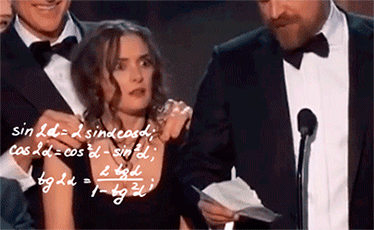
So what does this all mean to me now? Well, the initial purpose of this directed reading course was to find ways to implement technology in a language class. Whether we’re dealing with ELA, French, or we’re teaching an ESL class to newly arrived immigrant students, I’ve learned some very important things that will come useful to me as I start to experiment a little more with tech in my classroom.
As for all the negative aspects about technology, I think it’s important to always expect the unexpected. There are things that are simply going to be out of your control; relying 100% on tech may not be the best course of action to take.
I think the bigger things teachers need to focus on is to finding innovative ways to use technology in their classrooms. In order to reach this, there really aren’t any magical solutions. For one, you need to allow yourself enough time to prepare and put together your courses. Blended learning environments take some serious initial startup times to put together, so you can’t expect these things to run smoothly, nor can you expect them to start up immediately. These things take time to develop and require a lot of thought and planning to bring these things to life.
If you aren’t the one putting everything together from scratch, then you’re going to need to connect with people that either know how to do these things, or are willing to share their resources and ideas with you. Building a network, whether it’s for support, for ideas, for sharing lessons, or even linking and connecting with each other’s classes; it’s important to know people who are doing the same things you are. You never know when you’re going to need a hand!
I’ve come to realize that revolutionizing the way we use tech in our classrooms is a very difficult feat to accomplish. One of the reasons I say this is because I really didn’t find too many resources telling me how to use tech in really groundbreaking ways. Sure we can set up stations, students can work at their own pace, and they can access their information from any place at any time; but I didn’t really find anything that really stood out to me as truly “breath-taking”. Throw in the fact that devices are not only distracting, but also facilitate malicious behaviors such as online bullying; it becomes quite easy to allow the negatives to outweigh the positives.
Truthfully speaking, I can see why so many people dismiss tech when sometimes it’s actually a lot easier to simply stick to the basics and teach the “old school” way.
Negatives aside, I did learn a lot about how useful tech can be for ESL and students learning another language. A lot of the ideas that were suggested in my readings will be things I will be seriously taking into consideration for my future classes. Being able to flip through past lessons and modules, and even having the ability to work at your own speed would all be very beneficial to learners.
Languages require a lot of practice, meaning class time and conversation labs don’t provide anywhere near enough time to practice. Anyone who’s ever learned a second language will tell you that the lesson should never end in the classroom; it should continue outside of school hours, ideally as often, and in as many different ways as possible.
Teaching French immersion, I need to find ways where I can encourage and motivate my students to continue learning outside of school. The other day, Liz mentioned how a lot of her math students are going home at night and watching YouTube videos to learn concepts that they are having trouble with in class. Although we did joke about how some people would argue that video tutorials on YouTube could potentially “render our jobs obsolete”, there’s a lot that we can embrace from this notion. We briefly talked about how this could easily become part of our lessons. For example, we could assign videos for students to watch before class, that way they are coming to class prepared and with valuable background knowledge. In a language class, this could mean assigning students to listen to a French song for example, or having them decode, translate or transcribe the dialogue in a video. As of right now, I’m definitely going to be focusing a lot more time on trying to find new ways to provide my students with opportunities to continue learning outside of the classroom.
Conclusion
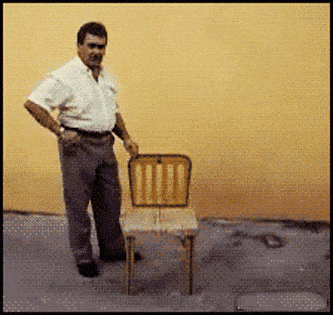
In closing, I would like to thank everyone for all the insight and helpful tips they’ve shared throughout the past six weeks. I feel as though these tech classes I have taken with Dr. Couros have greatly helped me build a network of reliable and truly committed individuals that share the same visions, passions and interests towards technology in education.
I have a lot to think about as I start to plan ahead for the coming school year. Thanks to my research and my peers, I probably won’t dive head first into any of these things, without taking some precautions. This also means I won’t be as hesitant as I used to be towards tech either. I’ve started to figure out some of my own cool ways that I can bring tech into the classroom; I’m definitely going to do my best to use them.
Lastly, what works for some people, might not really work for you. What’s important is capitalizing on your strengths and taking advantage of what works best for you and your students. If you’re not much of a Smart Board kind of teacher, then why invest the time and effort to bring in something that you might not even end up using to its full potential. Whatever you end up using, commit to it full-heartedly. I’m finally feeling as though I’m starting to figure out what works best for my style of teaching, and what type of classroom I’m trying to create for my students.
Thanks for stopping by everyone, and I wish you all the best in your journeys. Good luck!

Dre
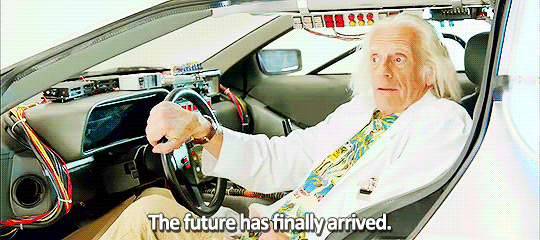
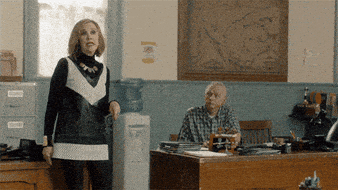


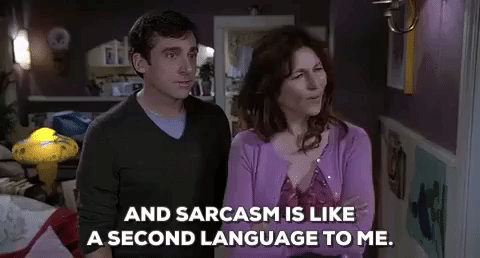

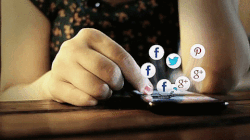




 SOURCE:
SOURCE: 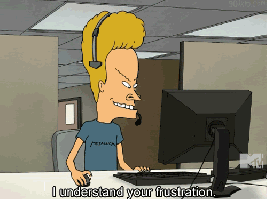

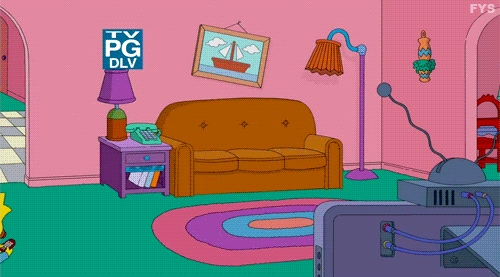
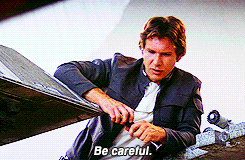

 SOURCE:
SOURCE: 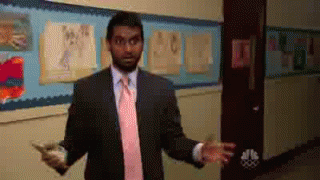
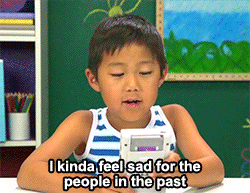

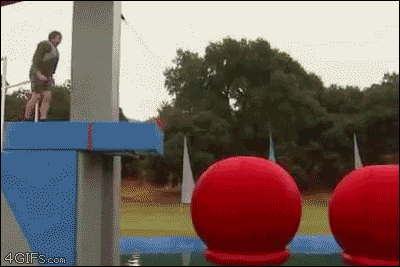




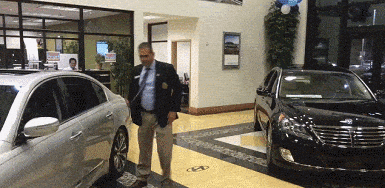
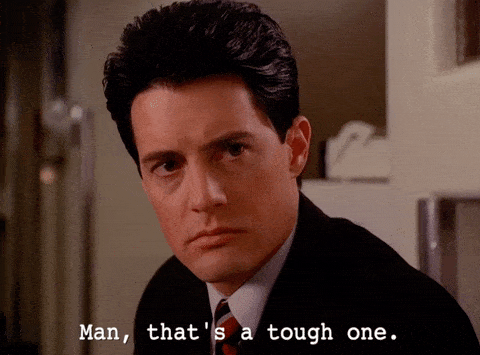

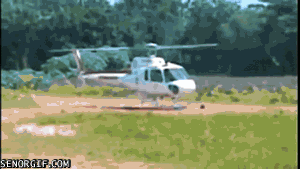
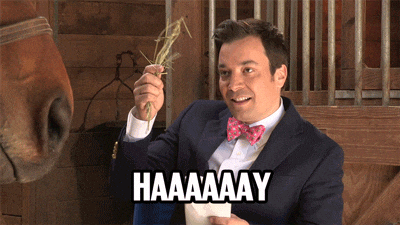

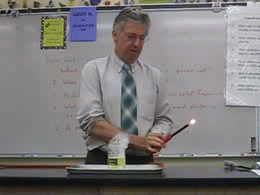


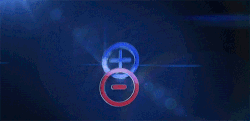 SOURCE:
SOURCE: